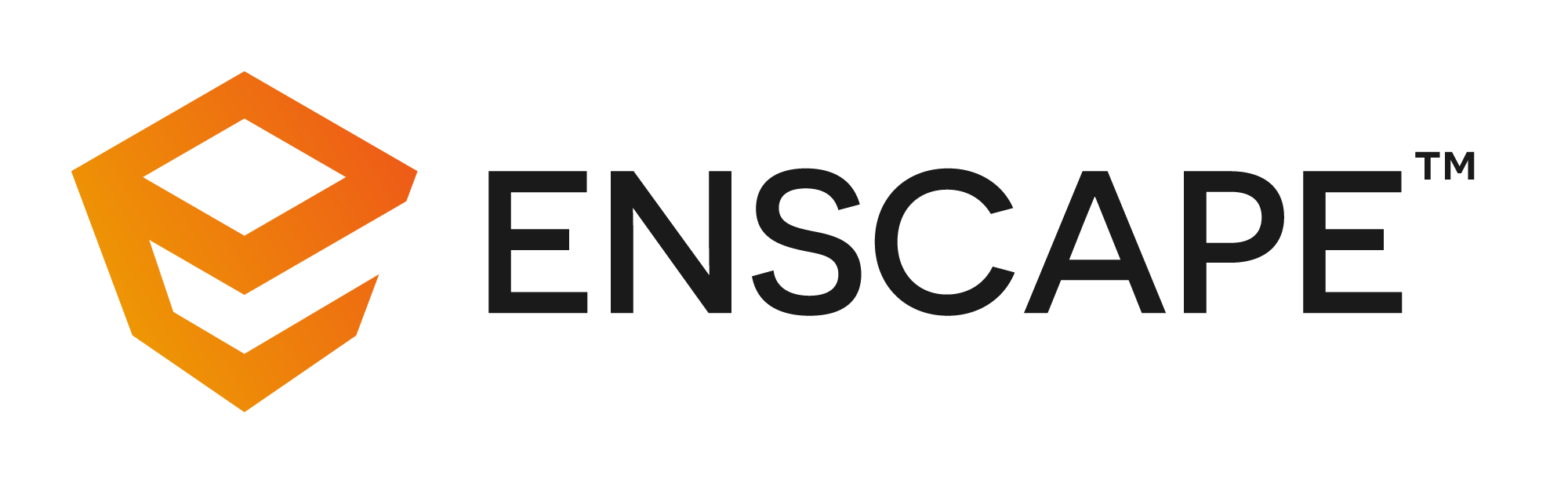Events
e-Resources
|
|
Get free certified training on #InfraWorks, #Revit, #Civil3D, and more!
Here you will find links to learn about different practical experience and valuable tips on Building Information Modelling: |
|
|
|
OpenBuildings Designer and Synchro 4D solutions are more suitable for BIM Building design, modeling or 4D construction simulation. While ProjectWise 365 is suitable for those considering a cloud-base CDE system for their project.
Download software, access and learn about the academic resources. Bentley Education Software downloads Online Training materials from YouTube: Bentley Education YouTube Channel
Synchro Construction YouTube Channel
ProjectWise 365 Online Training YouTube Channel
|
Through the Bentley Education, all students or lecturer can register an account and take advantage of a variety of tools and resources in the Academic Program |
|
|
Common Spatial Data Infrastructure (CSDI)
Geospatial Lab |
N/A |
|
|
Enscape Training Download Data set and document [Webinar] [Short Video]
|
Licenses will be provided to participants separately |
|
|
Learn ArcGIS ArcGIS Online: Routing and Network Analysis What is the ArcGIS Network Analyst extension? Screen cap of ArcGIS Pro for network analysis |
Licenses will be provided to participants separately |
|
|
Fuzor Basic Tutorial |
Fuzor VDC Edu licenses will be provided to participants separately |
|
|
Every Student will be able to Log into the portal by creating a GRAPHISOFT ID. Then we will share with students a Coupon Code to have access to Training materials for Free. Students will have access to 12 Learning packages on the Catalogue Section: Online Video Courses. |
|
|
|
IES VE for energy modelling |
Licenses will be provided to participants separately |
|
|
Jarvis CDE User Manual |
Licenses will be provided to participants separately |
|
|
[Webinar] Visualize your design in V-Ray 5 & Introducing Chao Cosmos and Chaos Vantage (Cantonese)
[Webinar] Visualize your design in V-Ray & Introducing Chaos Cosmos and Vantage (English Session) |
Licenses will be provided to participants separately |
Remarks: Webinar Training Schedule and Mentor Matching Result will be announced to participants after the application deadline.